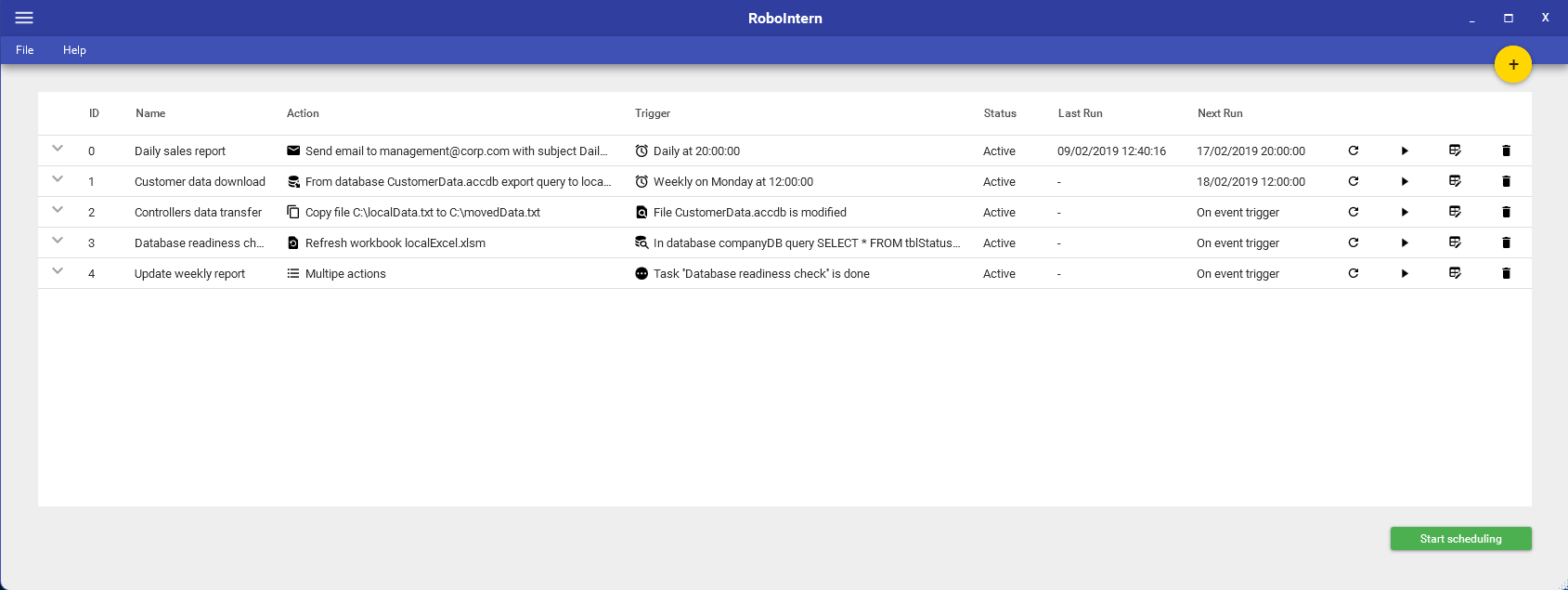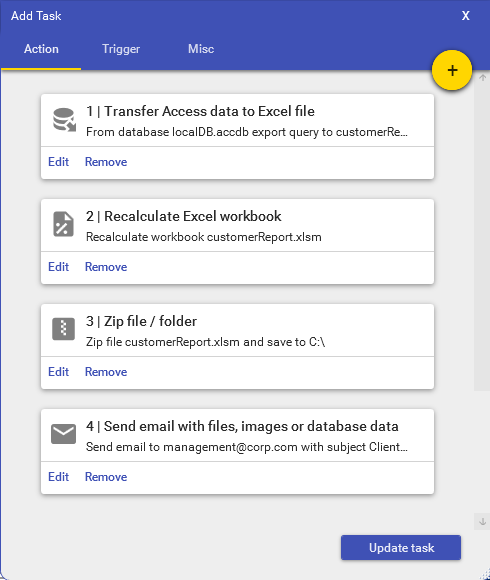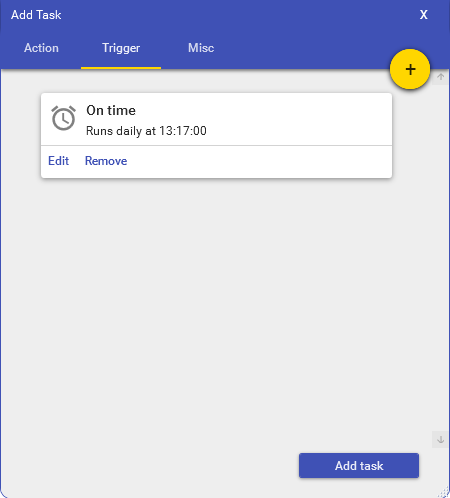RoboIntern is an automation and task scheduling tool with focus on repetitive office tasks.
With a beautiful UI it lets you get rid of tedious tasks in an intuitive way, without any coding skills required.
Robotic process automation (RPA)-like features for anyone.
Main tasks supported:
Tasks can be set to run manually or with the below triggers:
Additionally, RoboIntern supports:
Robotic process automation (RPA)-like features for anyone.
Main tasks supported:
 MS Excel, Word, Access operations MS Excel, Word, Access operations |
 Highly customizable emails generation Highly customizable emails generation |
 ODBC database operations ODBC database operations |
 File system operations File system operations |
 Archiving operations Archiving operations |
 PDF operations PDF operations |
 Record and playback keyboard and mouse movements / macros Record and playback keyboard and mouse movements / macros |
 FTP & SFTP operations FTP & SFTP operations |
 Running various scripts (Python, Javascript, VB.Net, Powershell) Running various scripts (Python, Javascript, VB.Net, Powershell) |
 Encrypt and decrypt files (OpenPGP) Encrypt and decrypt files (OpenPGP) |
Tasks can be set to run manually or with the below triggers:
 On a time schedule On a time schedule |
 On receiving an email On receiving an email |
 On a file being modified, created or deleted On a file being modified, created or deleted |
 On another task having run On another task having run |
 On ODBC database query returning records On ODBC database query returning records |
 On the computer starting, waking up from sleep, unlocking or locking On the computer starting, waking up from sleep, unlocking or locking |
Additionally, RoboIntern supports:
 Running as a service (in beta currently) Running as a service (in beta currently) |
 Dynamic variables, which allow you to have changing inputs to your automation tasks Dynamic variables, which allow you to have changing inputs to your automation tasks |
Tasks covered by RoboIntern:
 Copy, move and delete files and folders Copy, move and delete files and folders |
 Rename files and folders Rename files and folders |
 Save email attachments to drive Save email attachments to drive |
 Save emails to drive Save emails to drive |
 Send emails with plain text Send emails with plain text |
 Send emails with embedded images, files or database data Send emails with embedded images, files or database data |
 Playback / record keyboard and mouse movements Playback / record keyboard and mouse movements |
 Copy-paste Excel data Copy-paste Excel data |
 Clear Excel ranges Clear Excel ranges |
 Convert Excel ranges to screenshots / images Convert Excel ranges to screenshots / images |
 Print Excel sheets to PDF Print Excel sheets to PDF |
 Refresh Excel data connections Refresh Excel data connections |
 Recalculate Excel workbooks Recalculate Excel workbooks |
 Set Excel range values / formulas Set Excel range values / formulas |
 Transfer Excel data to text / csv files Transfer Excel data to text / csv files |
 Transfer Excel data to Access databases Transfer Excel data to Access databases |
 Transfer text / csv file data to Excel Transfer text / csv file data to Excel |
 Run Access queries / SQLs Run Access queries / SQLs |
 Transfer Access data to Excel files Transfer Access data to Excel files |
 Transfer Access data to text files Transfer Access data to text files |
 Convert Word documents to PDF Convert Word documents to PDF |
 Refresh Word document links Refresh Word document links |
 Replace Word document texts Replace Word document texts |
 Transfer Excel ranges to a Word document Transfer Excel ranges to a Word document |
 Transfer Excel charts to a Word document Transfer Excel charts to a Word document |
 Zip files / folders with optional encryption Zip files / folders with optional encryption |
 Unzip files Unzip files |
 Print documents Print documents |
 Run or stop programs Run or stop programs |
 Run Excel, Access and Word VBA macros Run Excel, Access and Word VBA macros |
 Run ODBC database SQLs / stored procedures Run ODBC database SQLs / stored procedures |
 Transfer ODBC database data to Excel files Transfer ODBC database data to Excel files |
 Transfer ODBC database data to text file Transfer ODBC database data to text file |
 Convert images to a PDF document Convert images to a PDF document |
 Delete pages from a PDF document Delete pages from a PDF document |
 Merge PDF documents Merge PDF documents |
 Split a PDF document Split a PDF document |
 Download files from a website Download files from a website |
 Download files from FTP Download files from FTP |
 Download folders from FTP Download folders from FTP |
 Download files from SFTP Download files from SFTP |
 Upload files to FTP Upload files to FTP |
 Upload folders to FTP Upload folders to FTP |
 Upload files to SFTP Upload files to SFTP |
 Transfer files from FTP to FTP server Transfer files from FTP to FTP server |
 Transfer files from SFTP to SFTP server Transfer files from SFTP to SFTP server |
 Lock the computer Lock the computer |
 Log off from the computer Log off from the computer |
 Restart the computer Restart the computer |
 Shut down the computer Shut down the computer |
 Run VB scripts Run VB scripts |
 Run Python scripts Run Python scripts |
 Run R scripts Run R scripts |
 Run Javascripts Run Javascripts |
 Run Powershell scripts Run Powershell scripts |
 Display a notification message Display a notification message |
 Move the mouse Move the mouse |
 Generate an OpenPGP key ring Generate an OpenPGP key ring |
 Encrypt a file with OpenPGP Encrypt a file with OpenPGP |
 Decrypt a file with OpenPGP Decrypt a file with OpenPGP |
Tasks can be set to run manually or at the below triggers:
 On a time schedule On a time schedule |
 On receiving an email On receiving an email |
 On a file having been modified, created or deleted On a file having been modified, created or deleted |
 On another task having run On another task having run |
 On ODBC database query returning records On ODBC database query returning records |
 On computer starting On computer starting |
 On computer waking up from sleep On computer waking up from sleep |
 On computer unlocked or locked On computer unlocked or locked |
Articles:
Effortlessly Automate Your Microsoft Office Tasks with RoboIntern: A Closer Look at Its Excel, Access, and Word Capabilities
10 Productivity-Boosting Tasks You Can Automate with RoboIntern