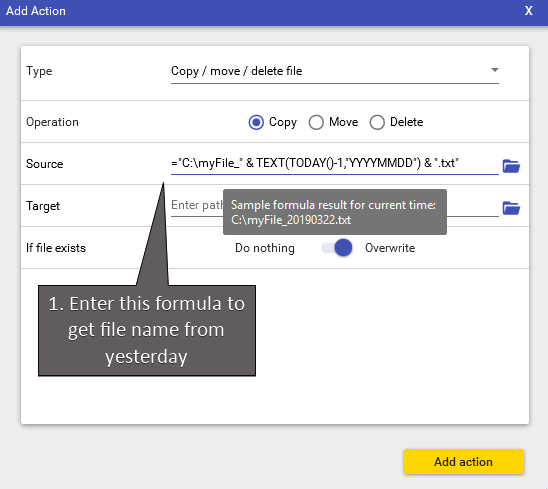Use a dynamic formula for task configurations
This section is to show how to use dynamic formulas in RoboIntern. In particular, the creation of a new version of a file for the latest date is demoed.
Formulas work in a very similar way as in Excel.
Supported functions are NOW, TODAY, WEEKDAY, WORKDAY, DAY, MONTH, YEAR, EOMONTH, DATE and TEXT.
| 2. Enter the below formula to get a file name that has the latest date in format YYYYMMDD in it: ="C:\myFile_" & TEXT(TODAY(),"YYYYMMDD") & ".txt" |
 |
And that's it!
For more advanced tasks please see other sections of the how-to guide.
Happy automation!