
Edit or delete a task
This section is to show how to edit or delete an automated task.
| To edit a task move the mouse to its line in the main window and then press the button with a pencil: |  |
| To delete a task move the mouse to its line in the main window and then press the button with a bin: | 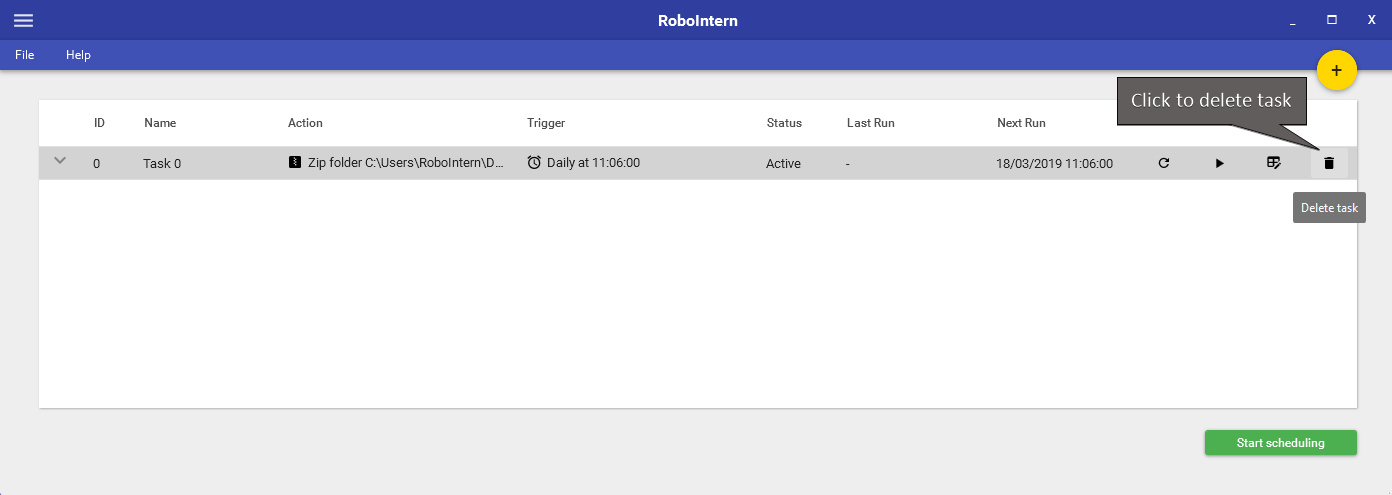 |
And that's it!
For more advanced tasks please see other sections of the how-to guide.
Happy automation!
