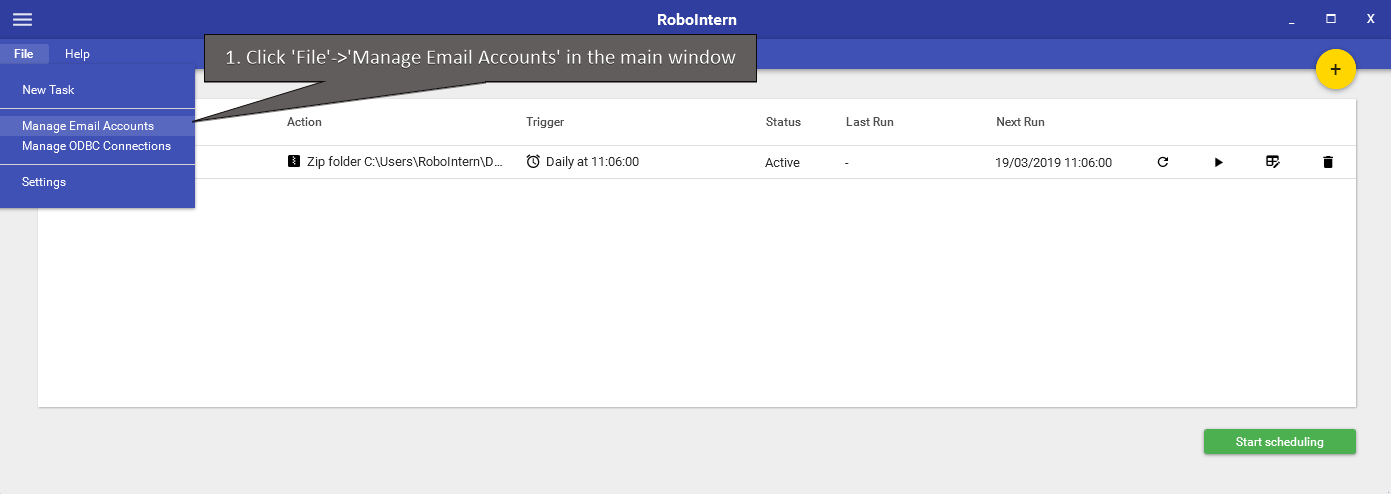Set up an email account
This section will show how to set a email account in RoboIntern, a preconfigured (Gmail / Hotmail) and a custom one.
| 2. Click the '+' button to a new account. Microsoft Office Outlook is already configured by default (in case already installed on your computer): |  |
| 3b. For other email accounts you'll need the SMTP parameters of your provider. Normally this can be easily found with a Google search or alternatively ask your go-to tech friend for help: |  |
| 4. Once returned to the previous window your newly added will show up in the list. Click the 'Save changes' button to finalize the setup: | 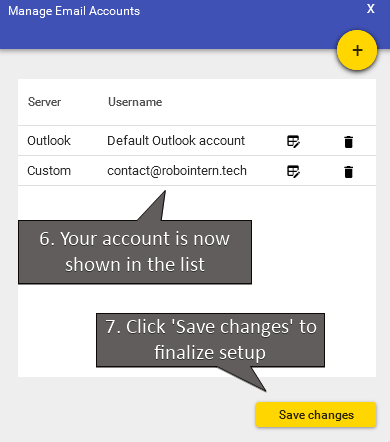 |
And that's it!
For more advanced tasks please see other sections of the how-to guide.
Happy automation!